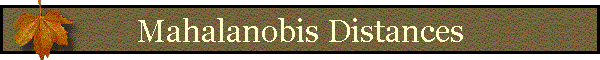|
|
||||||||||||||
|
|
|
|||||||||||||
|
The Mahalanobis Distances extension won 1st place in the Avenue category of the User Applications Software Fair; 2004 ESRI International User Conference, San Diego, CA, USA. |

NAME: Mahalanobis Distances (Click Name to Download)
Adobe PDF Version of Manual: Mahalanobis Manual (1.51 mb)
View and Download Mahalanobis Poster
Aka: Mahalanobis.avx
Last modified: December 9, 2003
Manual modified May 4, 2004
TOPICS: Mahalanobis, statistic, correlation, covariance, mean, matrix, distance, Pearson, Spearman, rho, landscape wildlife
AUTHOR: Jeff Jenness
Wildlife Biologist, GIS Analyst
Jenness Enterprises
3020 N. Schevene Blvd.
Flagstaff, AZ 86004 USA
jeffj@jennessent.com
DESCRIPTION: This extension produces several possible Mahalanobis-related outputs:
| The View button
| |
| The View button
| |
| The View button
| |
| The View tool
| |
| The Table button
| |
| The Table button
|
Please see Mahalanobis Description for a discussion of Mahalaobis distances in general.
REQUIRES: ArcView 3.x and Spatial Analyst. The extension will not load if Spatial Analyst is not present.
This extension also requires that the file "avdlog.dll" be present in the ArcView/BIN32 directory (or $AVBIN/avdlog.dll) and that the Dialog Designer extension be located in your ArcView/ext32 directory, which they usually are if you're running AV 3.1 or better. The Dialog Designer doesn't have to be loaded; it just has to be available. If you are running AV 3.0a, you can download the appropriate files for free from ESRI at:
http://support.esri.com/index.cfm?fa=downloads.patchesServicePacks.viewPatch&PID=25&MetaID=483
Recommended Citation Format: For those who wish to cite this extension, the author recommends something similar to:
Jenness, J. 2003. Mahalanobis distances (mahalanobis.avx) extension for ArcView 3.x, Jenness Enterprises. Available at: http://www.jennessent.com/arcview/mahalanobis.htm.
Please let me know if you cite this extension in a publication (jeffj@jennessent.com). I will update the citation list to include any publications that I am told about.
![]()
Using the Mahalanobis Distances Extension:
- Begin by placing the " mahalanobis.avx" file into the ArcView extensions directory (../../Av_gis30/Arcview/ext32/).
- After starting ArcView, load the extension by clicking on File --> Extensions… , scrolling down through the list of available extensions, and then clicking the checkbox next to "Mahalanobis Distances."
Each Mahalanobis operation is described in detail in the following pages:
Mahalanobis Description | Generating Mahalanobis Grids | Mahalanobis Chi-Square Tools | Mahalanobis Distances for Feature Themes | Mahalanobis Distances for Tables | Additional Mahalanobis Matrices | Mahalanobis References
Download Extension | Download Manual
![]()
Enjoy! Please contact the author if you have problems or find bugs.
Jeff Jenness jeffj@jennessent.com
3020 N. Schevene Blvd.
Flagstaff, AZ 86004
USA
Please visit Jenness Enterprises ArcView Extensions site for more ArcView Extensions and other software by the author. We also offer customized ArcView-based GIS consultation services to help you meet your specific data analysis and application development needs.