
![]()
Clipping Grids:
This extension allows you to clip grids according to the display extent, a theme extent, selected polygons in a polygon theme, selected polygon graphics, or selected grid cell in an integer grid. The extension also allows you to clip off the regions outside the specified area or to clip out the specified area.
Click the “Clip Grids…” menu item to open the “Clip Grids” window:
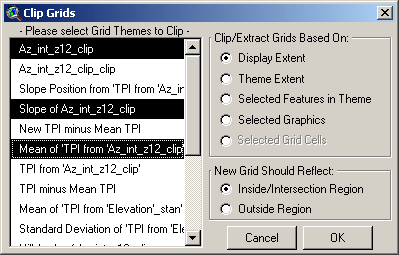
Select the grid or grids you wish to clip, the region you wish to base the clip on, and whether you want the new grid to represent only the region (Inside) or everything except the region (outside).
Combining Grids:
ArcView offers several methods for combining multiple grids into a single grid:
Merge: The Merge request treats the set of multiple grids as a stack where some grids may overlap others. In cases of overlapping grids, the grid which is highest in the stack will take precedence. For example, if a cell in Grid A has a value of 5, and a cell in the same location in Grid B has a value of 10, and if Grid A is higher in the stack than Grid B, then the Merged Grid cell value for that location will be 5. If Grid B was higher in the stack, then the new cell value would be 10.
To do a merge operation correctly, you must make sure your grids are in the right order. The Merge tool offered with this extension offers functions to sort your grids. Click the “Merge Grids…” menu item to open the “Select and Sort” window:
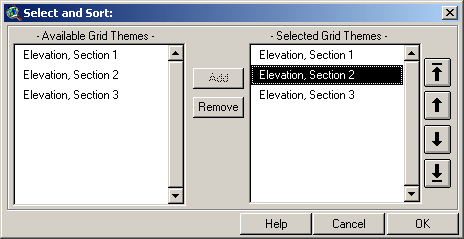
Select the grids you want to merge from the list on the right and click the “Add” button to add them to the list on the left. Then select any of the grids in the list on the left and use the arrow buttons to move them up or down. Once your list is sorted correctly, click the “OK” button to merge them.
Mosaic: The Mosaic request attempts to blend overlapping grids so that the boundary is not so sharply defined. The author recommends that you review the ArcView Help Item “Mosaic Discussion” for an explanation of what happens here.
Combine: The Combine request only works for Integer grids, and is a method of combining the attribute data. The combined grid will have a separate field in the attribute table for each of the input grids, and will have a separate record for every unique combination of attribute values.
![]()
Grid Tools Main Page | Grid Statistics and Standardization | Clipping and Combining Grids