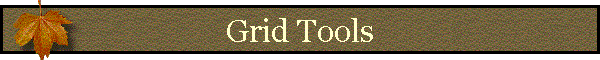![]()
NAME: Grid
Tools (Jenness Enterprises) v. 1.7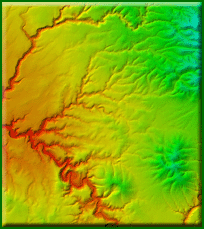 (Click Name to Download)
(Click Name to Download)
Aka: grid_tools_jen.avx
View and Download Grid Tools Poster
Last modified: July 9, 2006
TOPICS: statistics, neighborhood, legend, clip, merge, mosaic, combine, ramp, rainbow, color, GTheme, circular statistics, slope, aspect, hillshade
AUTHOR: Jeff Jenness
Wildlife Biologist, GIS Analyst
Jenness Enterprises
3020 N. Schevene Blvd.
Flagstaff, AZ 86004 USA
jeffj@jennessent.com
DESCRIPTION: This extension offers several assorted tools for analyzing, displaying, clipping and combining grids:
Neighborhood Statistics: Advanced options for generating neighborhood statistics, including a tool to generate custom neighborhoods.
Grid Statistics: A report of grid statistics, including mean, min, max, SD, etc., plus details on the size and extent of the grid.
Standardize Grid: An option to convert a grid into a standardized grid, with Mean = 0 and Standard Deviation = 1.
Aspect and Slope Graphics: Specialized graphics to describe aspect and slope grids, plus a report of descriptive statistics.
Curvature Grids: Generate 3 types of curvature grids (Profile, Planiform and/or General).
Advanced Slope Grids: Calculate slope in either degrees or percent, and use a Z-value adjustment to correct for unprojected grids.
Advanced Aspect Grids: Calculate aspect with
options for avoiding flat areas, applying a directional adjustment and
generating specialized aspect grids that reflect how much the aspect value
deviates from a direction of interest.
Advanced Hillshade Grids: Calculate hillshade grids with additional
aesthetic options, and use a Z-factor adjustment to correct for unprojected
grids.
Rainbow Legend: Apply a ramped rainbow color scheme to the legend, with as many levels as you like. You can ramp through the spectrum in either direction (i.e. from Red to Violet or from Violet to Red).
Custom Legend: Develop a customized multi-color legend with as many color levels as you like, and ramp between all colors.
Graphic Color Bars: Create ramped graphic color bars to enhance legends and layouts.
Clip Grids: Advanced grid-clipping tools, with options to clip based on the view extent, a theme extent, polygon features, polygon graphics and selected grid cells. Also options to clip outside or inside the clipping objects.
Combine Grids: Tools for various methods of combining grids, including Merge, Mosaic, and Combine. The Merge tool includes a way to sort your grids.
REQUIRES: Spatial Analyst
This extension also requires that the file "avdlog.dll" be present in the ArcView/BIN32 directory (or $AVBIN/avdlog.dll) and that the Dialog Designer extension be located in your ArcView/ext32 directory, which they usually are if you're running AV 3.1 or better. The Dialog Designer doesn't have to be loaded; it just has to be available. If you are running AV 3.0a, you can download the appropriate files for free from ESRI at:
http://support.esri.com/index.cfm?fa=downloads.patchesServicePacks.viewPatch&PID=25&MetaID=483
Recommended Citation Format: For those who wish to cite this extension, the author recommends something similar to:
Jenness, J. 2006. Grid Tools (Jenness Enterprises) v. 1.7 (grid_tools_jen.avx) extension for ArcView 3.x. Jenness Enterprises. Available at: http://www.jennessent.com/arcview/grid_tools.htm.
Please let me know if you cite this extension in a publication (jeffj@jennessent.com). I will update the citation list to include any publications that I am told about.
Revisions: Version 1.1 (January 27, 2004)
repairs a bug in the Rectangle Neighborhood Statistics which produced a
“Error in grid_tools_jen.TPIDialogOK at 6233” message.
Version 1.2 (June 24, 2005) adds the option to make color bars either
vertical or horizontal.
Version 1.3 (July 9, 2005) adds a function to make general color bars for
any existing grid or feature theme, based on that theme’s current legend.
Version 1.4 (April 29, 2006) adds functions to make graphic symbols
describing slope and aspect data, and modifies the method for choosing
colors.
Version 1.5 (May 23, 2006) adds functions for generating 3 types of curvature grids (profile, planiform and general).
Version 1.6 (May 25, 2006) adds advanced functions for generating slopes and hillshades.
Version 1.7 (July 9, 2006) adds advanced functions for calculating aspect.
![]()
General Instructions:
1) Begin by placing the "grid_tools_jen.avx" file into the ArcView extensions directory (../../Av_gis30/Arcview/ext32/).
2) After starting ArcView, load the extension by clicking on File --> Extensions… , scrolling down through the list of available extensions, and then clicking on the checkbox next to the extension called "Grid Tools (Jenness Enterprises)"
3) Most tools are found in the “Grid Tools” menu in
the View Menu Bar. The General Color Bar function is found in the View
"Theme" menu.
See the attached manual "Grid Tools.pdf" (in Adobe Acrobat format) for
detailed operating instructions.
![]()
Enjoy! Please contact the author if you have problems or find bugs.
Jeff Jenness jeffj@jennessent.com
Jenness Enterprises http://www.jennessent.com
3020 N. Schevene Blvd.
Flagstaff, AZ 86004
USA
![]()
Please visit Jenness Enterprises ArcView Extensions site for more ArcView Extensions and other software by the author. We also offer customized ArcView-based GIS consultation services to help you meet your specific data analysis and application development needs.