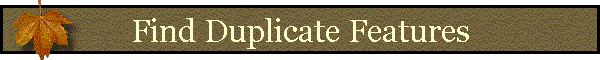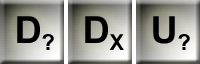![]()
NAME: Find Duplicate Shapes or Records, v. 1.2 (Click Name to Download)
Aka: find_dupes.avx
Last modified: October 10, 2005
View Online PDF Manual (requires Adobe Acrobat Reader)
TOPICS: Duplicate Records Identical Overlap Same Compare Attributes
AUTHOR: Jeff Jenness, GIS Analyst
Jenness Enterprises
3020 N. Schevene Blvd.
Flagstaff, AZ 86004
jeffj@jennessent.com
DESCRIPTION: This is a fairly basic extension that allows you to identify and optionally delete duplicate records in your dataset. You can define “Duplicate” to mean either identical shapes, identical attributes, or both.
Output:
1) The “Identify Duplicates” function will produce a report summarizing all the duplicate records and optionally add a field to your table identifying these records.
2) The “Delete Duplicates” function will produce a new dataset without the duplicated values, without modifying your original theme or table.
3) The “Identify Unique Values” function will produce a table listing all unique values, plus counts, of all the specified fields in a table or theme.
REQUIRES: This extension requires that the file "avdlog.dll" be present in the ArcView/BIN32 directory (or $AVBIN/avdlog.dll) and that the Dialog Designer extension be located in your ArcView/ext32 directory, which they usually are if you're running AV 3.1 or better. The Dialog Designer doesn't have to be loaded; it just has to be available. If you are running AV 3.0a, you can download the appropriate files for free from ESRI at:
http://support.esri.com/index.cfm?fa=downloads.patchesServicePacks.viewPatch&PID=25&MetaID=483
Recommended Citation Format: For those who wish to cite this extension, the author recommends something similar to:
Jenness, J. 2005. Find Duplicate Shapes or Records (find_dupes.avx) extension for ArcView 3.x, v. 1.2. Jenness Enterprises. Available at: http://www.jennessent.com/arcview/find_dupes.htm
Please let me know if you cite this extension in a publication (jeffj@jennessent.com). I will update the citation list to include any publications that I am told about.
Updates:
Version 1.1 (March 24, 2005) adds the option to identify unique values in multiple fields, similar to the Summarize function.
Version 1.21 (October 7, 2005) fixes:
| A bug that occurs when the current working directory is not writable, producing an error message stating that “A(n) Nil object does not recognize request WriteElt”. | |
| A bug that occurs when a Date field is selected as the ID Field, producing a message stating that “A(n) Date object does not recognize request SetFormatPrecision. |
![]()
1) Begin by placing the "find_dupes.avx" file into the ArcView extensions directory (../../Av_gis30/Arcview/ext32/).
2)
After starting ArcView, load the extension by clicking on File -->
Extensions… , scrolling down through the list of available extensions,
and then clicking on the checkbox next to the extension called "Find
Duplicate Shapes or Records."
3) This extension will add 2 buttons to both your View and Table button bars. These buttons will not be enabled in your view unless you have at least 1 feature theme in your view.
![]() Identifies
duplicate records in your table or theme, producing a report and
optionally adding a new field to the attribute table identifying any
duplicates.
Identifies
duplicate records in your table or theme, producing a report and
optionally adding a new field to the attribute table identifying any
duplicates.
![]() Deletes
duplicate records from the table or theme.
Deletes
duplicate records from the table or theme.
![]() Identifies unique values in specified fields from a table or theme.
Identifies unique values in specified fields from a table or theme.
For detailed instructions, view the on-line PDF version of
Find Duplicate Shapes or Records
![]()
![]()
Enjoy! Please contact the author if you have problems or find bugs.
Jeff Jenness jeffj@jennessent.com
Jenness Enterprises http://www.jennessent.com
3020 N. Schevene Blvd.
Flagstaff, AZ 86004
USA
![]()
Please visit Jenness Enterprises ArcView Extensions site for more ArcView Extensions and other software by the author. We also offer customized ArcView-based GIS consultation services to help you meet your specific data analysis and application development needs.