
![]()
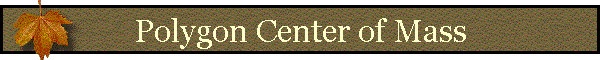
NAME:
Center
of Mass, v. 1.b (Click Name to Download)
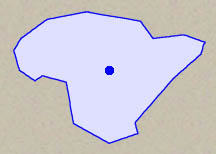
View Online PDF Manual Here:
Aka: center_of_mass.avx
Last modified: September 28, 2006
TOPICS: Polygon, Centroid, Center of Mass, Vector, Area
AUTHOR:
Jeff Jenness
GIS Analysis and Application Design
Jenness Enterprises
3020 N. Schevene Blvd.
Flagstaff, AZ 86003 USA
jeffj@jennessent.com
(928) 607-4638
DESCRIPTION: Polygon centroids produced within ArcView (using the “ReturnCenter” request) do not always represent the true center of mass of that polygon. This extension provides a simple way to calculate both the true centroid of a polygon and the ESRI version of the centroid.
All or only selected records: You can either use all the polygons in the theme for the analysis or only a selected subset of polygons. If any polygons in your theme are selected, then only those selected polygons will be used to generate the centroids. If no polygons in your theme are selected, then all polygons will be used in the analysis.
Projected vs. Unprojected Views: If your original polygons are in Lat/Long coordinates (the Geographic Projection) and your View has been projected, then you have the option of calculating centroids based on either the Geographic projection or your View projection. The choice of projections can dramatically affect the location of the centroids.
Output: This extension will generate a point theme representing the polygon centroids. The point theme will contain all the original attribute fields of the original polygon theme.
REQUIRES: This extension requires that the file "avdlog.dll" be present in the ArcView/BIN32 directory (or $AVBIN/avdlog.dll) and that the Dialog Designer extension be located in your ArcView/ext32 directory, which they usually are if you're running AV 3.1 or better. The Dialog Designer doesn't have to be loaded; it just has to be available. If you are running AV 3.0a, you can download the appropriate files for free from ESRI at:
http://support.esri.com/index.cfm?fa=downloads.patchesServicePacks.viewPatch&PID=25&MetaID=483
REVISIONS: Version 1.a (December 8, 2004) makes very minor changes to the code, making it run slightly more efficiently and adding X- and Y-coordinates to the centroid attribute table. This version also corrects an error in the Manual equations.
Version 1.b (September 28, 2006) fixes an error in which the output shapefiles had two fields labeled “X_Coord” rather than a single “X_Coord” and a single “Y_Coord” field.
Recommended Citation Format: For those who wish to cite this extension, the author recommends something similar to:
Jenness, J. 2006. Center of Mass (center_of_mass.avx) extension for ArcView 3.x. Jenness Enterprises. Available at: http://www.jennessent.com/arcview/centermass.htm.
Please let me know if you cite this extension in a publication ( jeffj@jennessent.com ). I will update the citation list to include any publications that I am told about.
![]()
General Instructions:
-
Put the extension file “center_of_mass.avx” file into the ArcView extensions directory (../../Av_gis30/Arcview/ext32/).
-
After starting ArcView, load the extension by clicking on File and then Extensions… , scrolling down through the list of available extensions, and then clicking on the checkbox next to the extension called “Center of Mass”
-
The two Centroid functions can be found at the bottom of the Theme menu in the View menu bar. These menu items will only be enabled if you have a single polygon theme active in your view.
-
For complete instructions, plus an explanation of the concepts and algorithms involved, please refer to the attached manual or view the online manual here:
![]()
Enjoy! Please contact the author if you have problems or find bugs.
Jeff Jenness
jeffj@jennessent.com
Jenness Enterprises
http://www.jennessent.com
3020 N. Schevene Blvd.
(928) 607-4638
Flagstaff, AZ 86004 USA
The attached and online manuals are both in Adobe Acrobat format and
require the free Acrobat Reader.
![]()
![]()
Please visit Jenness Enterprises ArcView Extensions site for more ArcView Extensions and other software by the author. We also offer customized ArcView-based GIS consultation services to help you meet your specific data analysis and application development needs.