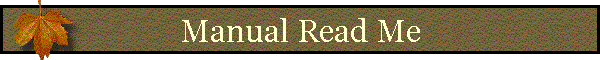Unit
Converter ![]()

![]()
Unit Converter Web-based Manual
![]()
To Install the Unit Converter Web-based manual on your hard drive and view it, please do the following:
-
Download the self-extracting zip file called "Manual.exe" and save it somewhere on your hard drive.
-
Open Windows Explorer and navigate to the place that you saved "Manual.exe"
-
Double-Click on "Manual.exe".
-
Follow the instructions, specifying where you want the manual installed.
-
Once the files have been successfully extracted on your computer, you will have a new folder called "Manual_folder". Inside that folder will be this Readme.txt file and an HTML file called "index.htm".
-
Double-click on "index.htm". This will start your web browser, and cause your web browser to open "index.htm".
-
You will now be running the Unit Converter Web-based manual.
-
If you're running Netscape, Bookmark this location by clicking on the "Bookmarks" button, then "Add Bookmark". This will save the manual location within Netscape, so that you can open the manual in the future by simply starting Netscape, then clicking on that bookmark.
-
If you're running Microsoft Internet Explorer, add this to your list of Favorites by clicking on the "Favorites" menu item, then "Add to Favorites...". This will save the manual location within Internet Explorer, so that you can open the manual in the future by simply starting Internet Explorer, then selecting the manual from your "Favorites" list.
Enjoy!
If you have any problems, please contact the author at:
Jeff Jenness jeffj@jennessent.com
3020 N. Schevene Blvd.
Flagstaff, AZ 86004
USA