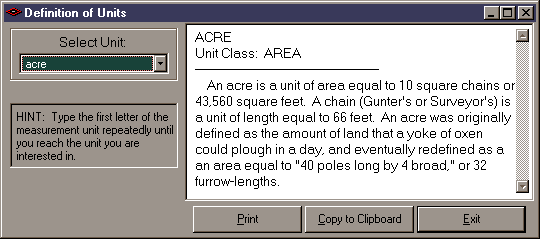Unit
Converter ![]()

Manual
![]()
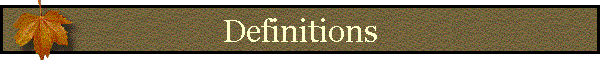
Input and Output Unit Definitions: All
measurements units included with Unit Converter come with
definitions in case you get curious about them. The
INPUT and OUTPUT definition windows (pictured here) can be opened by
right-clicking on the INPUT and OUTPUT measurement unit boxes, or by
selecting them from the HELP menu (under Definitions), or by typing
[Control]-I and [Control]-O.
These INPUT and OUTPUT definition windows will tell you the measurement
class and definition of whatever input and output measurement units are
currently selected. As you
select new measurement units, the definitions in these windows will change
to reflect the new units.
General Definition Box: The
General Definition window (pictured below) is not dependent on the
currently selected measurement units. Any
measurement unit can be defined in this window.
This definition window can be opened through the HELP menu (under
Definitions) or by typing [Control]-G.
Because of the large number of measurement units in this list (1,000+), you
might find it easier to type the first letter of your unit to speed your
search. For example, if you're interested in the unit ropes,
you can speed your search by first typing the letter "r" which will
take you straight to radians. Typing the letter
"r" repeatedly will scroll you through all units beginning with r
and eventually you'll hit ropes. Alternatively, you
could type the letter "r" and then click on the down-arrow just to the
right of the unit name, displaying the list of units scrolled down such that radians
is at the top of the window. 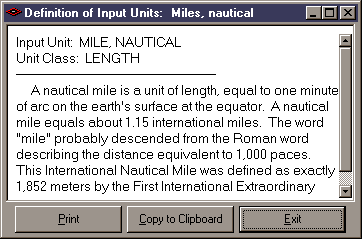
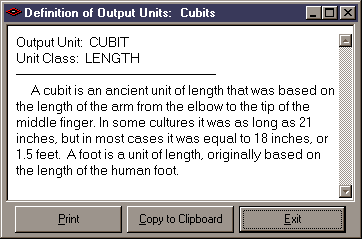
![]()