
![]()
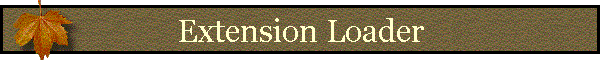
NAME: Extension Loader (Click Name to Download)
Aka: extension_loader.avx
Last modified: April 15, 2005
TOPICS: Extension, permission, avx, ext32
AUTHOR:
Jeff Jenness
GIS Analysis and Application Design
Jenness Enterprises
3020 N. Schevene Blvd.
Flagstaff, AZ 86003 USA
jeffj@jennessent.com
(928) 607-4638
DESCRIPTION: This is a simple extension which allows users to load extensions located anywhere on the computer hard drive. It is intended primarily for situations in which users do not have permission to add new extension files to the standard ArcView extension folder (…/AV_GIS3/ArcView/ext32/…), and it is inconvenient to arrange for the system administrator to add the files. This tool will allow users to store the extension file in their own personal folder on the hard drive, and still be able to load that extension into ArcView.
REVISIONS: None yet
![]()
General Instructions:
-
Begin by placing the "extension_loader.avx" file into the ArcView extensions directory (../../Av_gis30/Arcview/ext32/). If you do not have permission to write to this folder, arrange for your system administrator to put the file there. IMPORTANT: If your ext32 directory is locked because of some security issue (i.e. if your system administrator wants control over which ArcView extensions are available on your system), you might want to mention that this extension will allow users to load and run any ArcView extension that they wish.
-
After starting ArcView, load the extension by clicking on File --> Extensions… , scrolling down through the list of available extensions, and then clicking on the checkbox next to the extension called "Extension Loader."
-
This tool will add two new menu items to your File menu in your View, Table, Chart, Layout, Project and Application menu bars:
|
Extensions from Any Folder: This function opens a standard File Browser dialog allowing you to search for and select your *.avx file: |
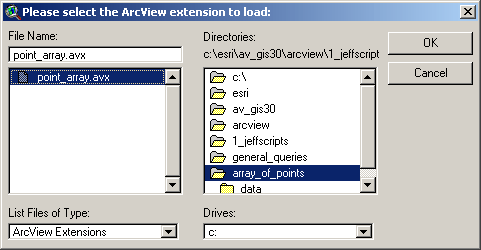
|
Unload Extensions: This function allows you to unload any extensions you have loaded. IMPORTANT: The standard Extension dialog works perfectly well for unloading extensions that reside in the ext32 directory, but it will not list extensions that you have loaded through the “Extensions from Any Folder” tool above. Therefore you will need to use this “Unload Extensions” option if you wish to unload extensions located outside the ext32 directory: |
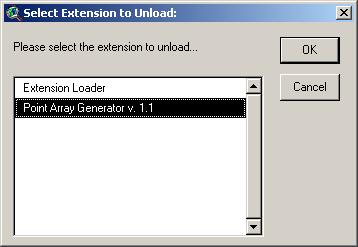
![]()
Enjoy! Please contact the author if you have problems or find bugs.
Jeff Jenness
jeffj@jennessent.com
Jenness Enterprises
http://www.jennessent.com
3020 N. Schevene Blvd.
(928) 607-4638
Flagstaff, AZ 86004 USA
![]()
Please visit Jenness Enterprises ArcView Extensions site for more ArcView Extensions and other software by the author. We also offer customized ArcView-based GIS consultation services to help you meet your specific data analysis and application development needs.