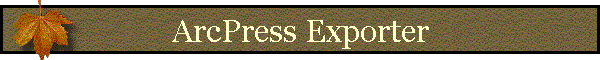|
|
|||||||||||||||||||
|
|
|
||||||||||||||||||
| BIL: | Bit Interleaved by Line; at Grayscale, 24-bit True Color and 32-bit True Color. |
| BIP: | Bit Interleaved by Pixel or Raw; at Grayscale, 24-bit True Color and 32-bit True Color. |
| BMP: | Bitmap; at Monochrome, 8-bit Psuedocolor, and 24-bit True Color. |
| BSQ: | Band Sequential; at Grayscale, 24-bit True Color and 32-bit True Color. |
| JPEG: | Joint Photographic Experts Group; at Grayscale and 24-bit True Color. |
| PBM: | Portable Bitmap Formats; at Monochrome, Grayscale and True Color. |
| PCX: | PC Paintbrush File Format; at 1-bit Monochrome, 8-bit Grayscale, 8-bit Psuedocolor and 24-bit True Color. |
| PNG: | Portable Network Graphics Format; at 1-bit Monochrome, 8-bit Grayscale, 8-bit Psuedocolor and 24-bit True Color. |
| TIFF: | Tagged Image File Format; at TIFF group 3 Monochrome, TIFF group 4 monochrome, and TIFF group 6 True Color. |
This extension also allows you to set the Dots per Inch (DPI) resolution of your exported image.
ArcPress already provides a means to export layouts into these formats, but I find the process cumbersome and overly complicated and therefore I streamlined the process into a single dialog. In general, ArcPress export functions are much, much better and faster than the standard ArcView image export options.
REQUIRES: ArcPress
This extension also requires that the file "avdlog.dll" be present in the ArcView/BIN32 directory (or $AVBIN/avdlog.dll) and that the Dialog Designer extension be located in your ArcView/ext32 directory, which they usually are if you're running AV 3.1 or better. The Dialog Designer doesn't have to be loaded; it just has to be available. If you are running AV 3.0a, you can download the appropriate files for free from ESRI at:
http://support.esri.com/index.cfm?fa=downloads.patchesServicePacks.viewPatch&PID=25&MetaID=483
REVISIONS: None yet
Recommended Citation Format: For those who wish to cite this extension, the author recommends something similar to:
Jenness, J. 2004. ArcPress Exporter (ap_exporter.avx) extension for ArcView 3.x. Jenness Enterprises. Available at: http://www.jennessent.com/arcview/ap_exporter.htm.
Please let me know if you cite this extension in a publication (jeffj@jennessent.com). I will update the citation list to include any publications that I am told about.
![]()
General Instructions:
1)
Begin by placing the "ap_exporter.avx" file into the
ArcView extensions directory (../../Av_gis30/Arcview/ext32/).
2) After starting ArcView, load the extension by clicking on File
--> Extensions…
, scrolling down through the list of available extensions,
and then clicking on the checkbox next to the extension called
"ArcPress Exporter."
4) Click the ![]() button to open the “File Options” dialog:
button to open the “File Options” dialog:
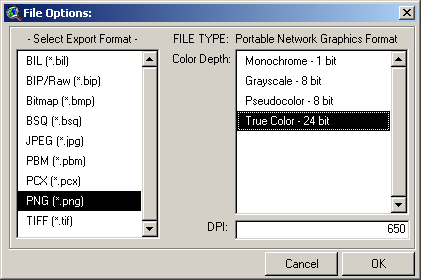
5) Select your export format, color depth and DPI, then click the “OK” button.
6) Next, specify a name and location for your new file:
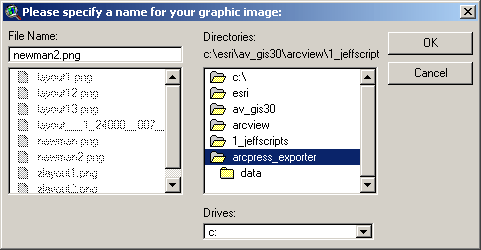
7) The actual export function is a 2-step process. First ArcView exports your image to an EPS (Encapsulated Post-Script) file, during which you’ll see the message “Exporting…” at the bottom of your ArcView window. Next, ArcView will run a small batch file which calls ArcPress, and this opens a Windows DOS window:
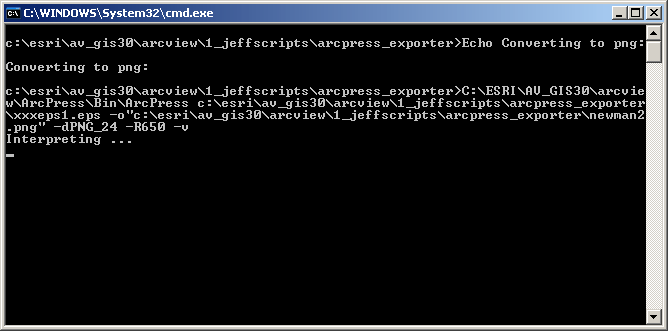
8) You will see the message “Interpreting …” in the DOS window until the export is complete. The DOS window will then close and you will be returned to ArcView. The author recommends not doing anything in ArcView until the export is complete and this DOS window closes.
9) IMPORTANT: ArcPress appears to require that no unusual symbols be in the filename or pathname, including spaces in the pathname. If you have a space in your pathname, this extension will probably crash with the message:
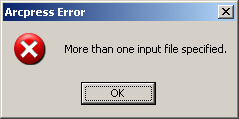
Furthermore, ArcPress requires that the pathname + filename be less than 80 characters in length. If your pathname is longer than that, ArcPress will create a file and will appear to have worked, but the file will have no content.
![]()
Enjoy! Please contact the author if you have problems or find bugs.
Jeff Jenness jeffj@jennessent.com
3020 N. Schevene Blvd.
Flagstaff, AZ 86004
USA
![]()
Please visit Jenness Enterprises ArcView Extensions site for more ArcView Extensions and other software by the author. We also offer customized ArcView-based GIS consultation services to help you meet your specific data analysis and application development needs.