 HRE: The Home Range
Extension for ArcView®
HRE: The Home Range
Extension for ArcView®
AND
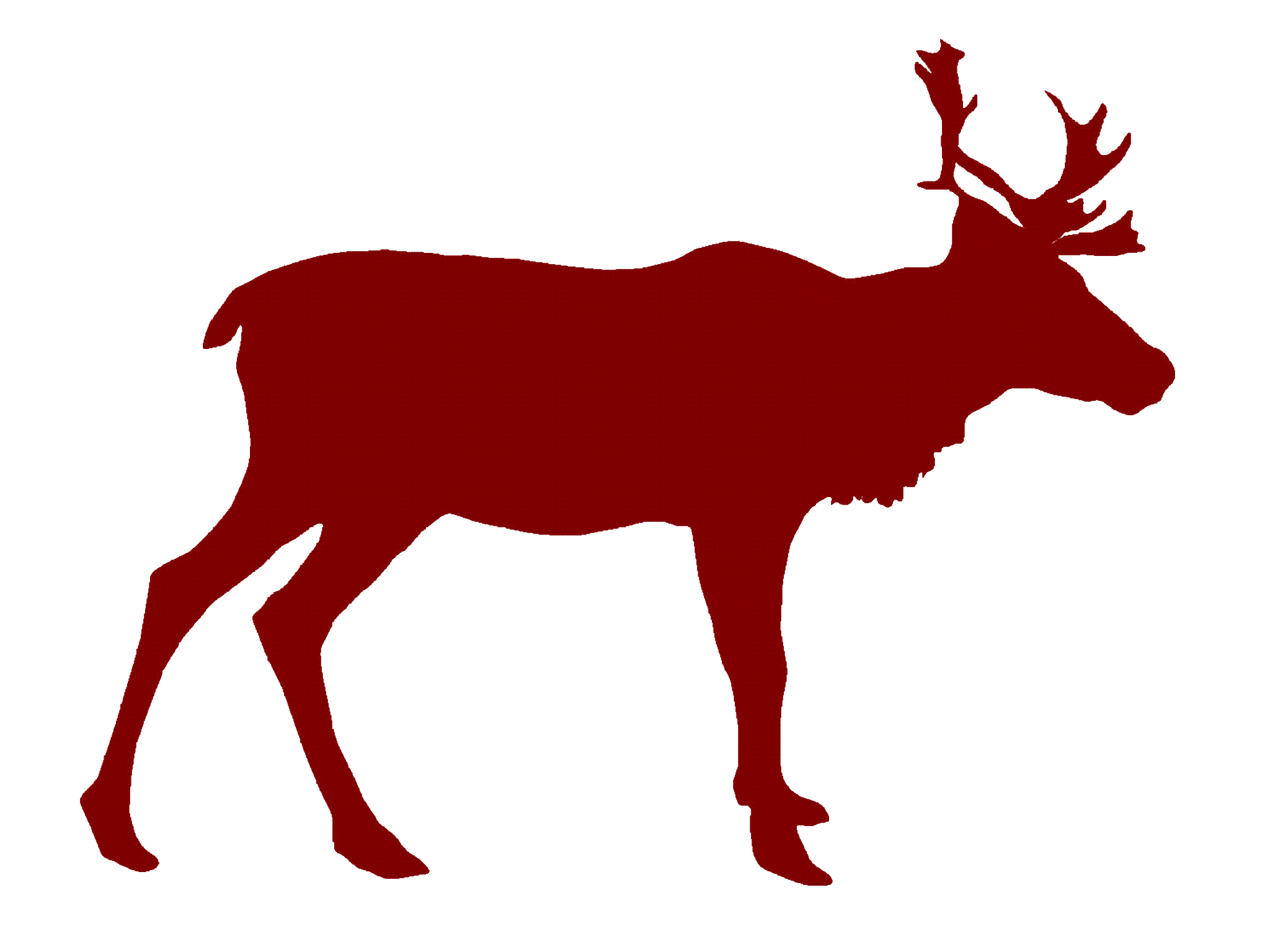 HRT: Home Range
Tools for ArcGIS®
HRT: Home Range
Tools for ArcGIS®
The HRE and HRT contain software that extends ArcView or ArcGIS to analyze home ranges of animals. The ability to use large data sets and carry out all required home range analyses within a single software environment were our primary reasons for developing the Home Range Extension (HRE) for the ArcView GIS and the HRT for ArcGIS. The programs have been written for novice GIS users who already understand basic wildlife telemetry issues and who are familiar with the concept of a "home range". Since the HRE and HRT were originally developed for use with LOTEK GPS collars, they have a direct import filter for LOTEK GPS collar data files. The HRE also provides direct import of data from Service Argos DCLS files, dBASE files, or ASCII text files. An important feature of the HRE is the "Moose On A Leash" (MOAL) data animation tool, or Display Travel tool in the HRT, that follows an animal's path as it moves from point to point. Point data can be used to calculate average distance moved between fixes, average elapsed time between fixes, speed of movement, total distance moved in a given period, or home range polygons. The HRE and HRT include 2 home range analysis models: minimum convex polygons (MCPs) and kernel methods. Because different computer software programs may produce large differences in home range estimates based on these models, the HRE and HRT include most of the options offered in earlier programs for calculation of estimators and values input for various parameters. There are several different ways to automatically generate %MCPs in the HRE and HRT. The HRE and HRT include both fixed and adaptive kernel methods. Both Schoener's autocorrelation index and the Swihart and Slade index are calculated in conjunction with kernel analyses. The HRT for ArcGIS provides raster output and batch processing of kernel analyses for multiple animals. Determination of habitat types used by an animal is relatively straightforward in a GIS using the geometric intersection of "the habitat" with "the area used by the animal" as described by a polygon resulting from one of the MCP or kernel methods. The user should be able to perform all the analyses of their point data within ArcView and the HRE, or ArcGIS and the HRT.
![]() Download
the Home Range Tools (HRT) for ArcGIS 10.1 and 10.2
Download
the Home Range Tools (HRT) for ArcGIS 10.1 and 10.2
VERSION: 2.0.20
COMPILED: July 11, 2015
WEBSITE UPDATED: January 26, 2016
NOTES:
This version will not install on HRT 10.0.
To install this version of the HRT, extract the zip file to the directory of your choice then double click the setup.exe file. Start ArcMap then select Customize on the Toolbar and check the box next to HRT 2.0 on the Toolbars tab.
A manual for this version of the HRT is in preparation but will be very similar to the Draft HRT Manual (below), which can be used as a reference for now.
Cite as: Rodgers, A.R., J.G. Kie, D. Wright, H.L. Beyer, and A.P. Carr. 2015.
HRT: Home Range Tools for ArcGIS. Version 2.0. Ontario Ministry of Natural
Resources and Forestry, Centre for Northern Forest Ecosystem Research,
![]() Download
the Home Range Tools (HRT) for ArcGIS 9.x
Download
the Home Range Tools (HRT) for ArcGIS 9.x
VERSION: 1.1
COMPILED: September 19, 2007
WEBSITE UPDATED: August 10, 2011
NOTES:
Isopleths resulting from kernel analyses in this version of the HRT are slightly different (~1%) than those produced by earlier versions of the HRE and HRT. Whereas earlier versions included code to generate isopleths, this version of the HRT uses the ArcGIS contouring routine to produce the isopleths.
To install the HRT, extract the zip file to the directory of your choice then double click the setup.exe file. Start ArcMap then select Customize on the Tools menu and check the box next to Home Range Tools Arcgis 9 on the Toolbars tab.
Cite as: Rodgers, A.R., A.P. Carr, H.L. Beyer, L. Smith, and J.G. Kie. 2007.
HRT: Home Range Tools for ArcGIS. Version 1.1. Ontario Ministry of Natural
Resources, Centre for Northern Forest Ecosystem Research,
![]() Draft HRT
Manual in Adobe Acrobat pdf format (last updated August 10, 2011)
Draft HRT
Manual in Adobe Acrobat pdf format (last updated August 10, 2011)
![]() Download
the Home Range Extension (HRE) for ArcView 3.x
Download
the Home Range Extension (HRE) for ArcView 3.x
Cite as: Rodgers, A.R., and A.P. Carr. 1998. HRE: The Home Range Extension
for ArcView. Ontario Ministry of Natural Resources, Centre for Northern Forest
Ecosystem Research,
![]() HRE
Manual in Adobe Acrobat pdf format (WinZip file including User's Manual,
Tutorial Guide, and Tutorial Example Data)
HRE
Manual in Adobe Acrobat pdf format (WinZip file including User's Manual,
Tutorial Guide, and Tutorial Example Data)
![]() HRE
Software Release Note in Adobe Acrobat pdf format
HRE
Software Release Note in Adobe Acrobat pdf format
